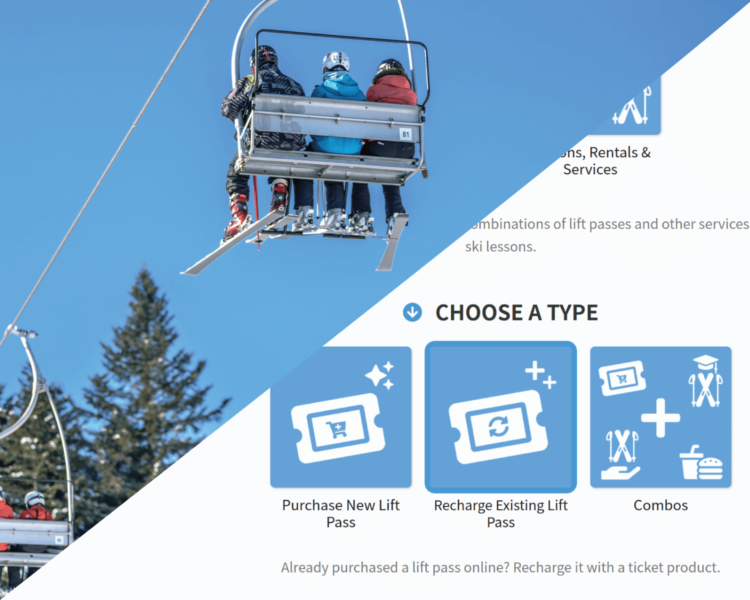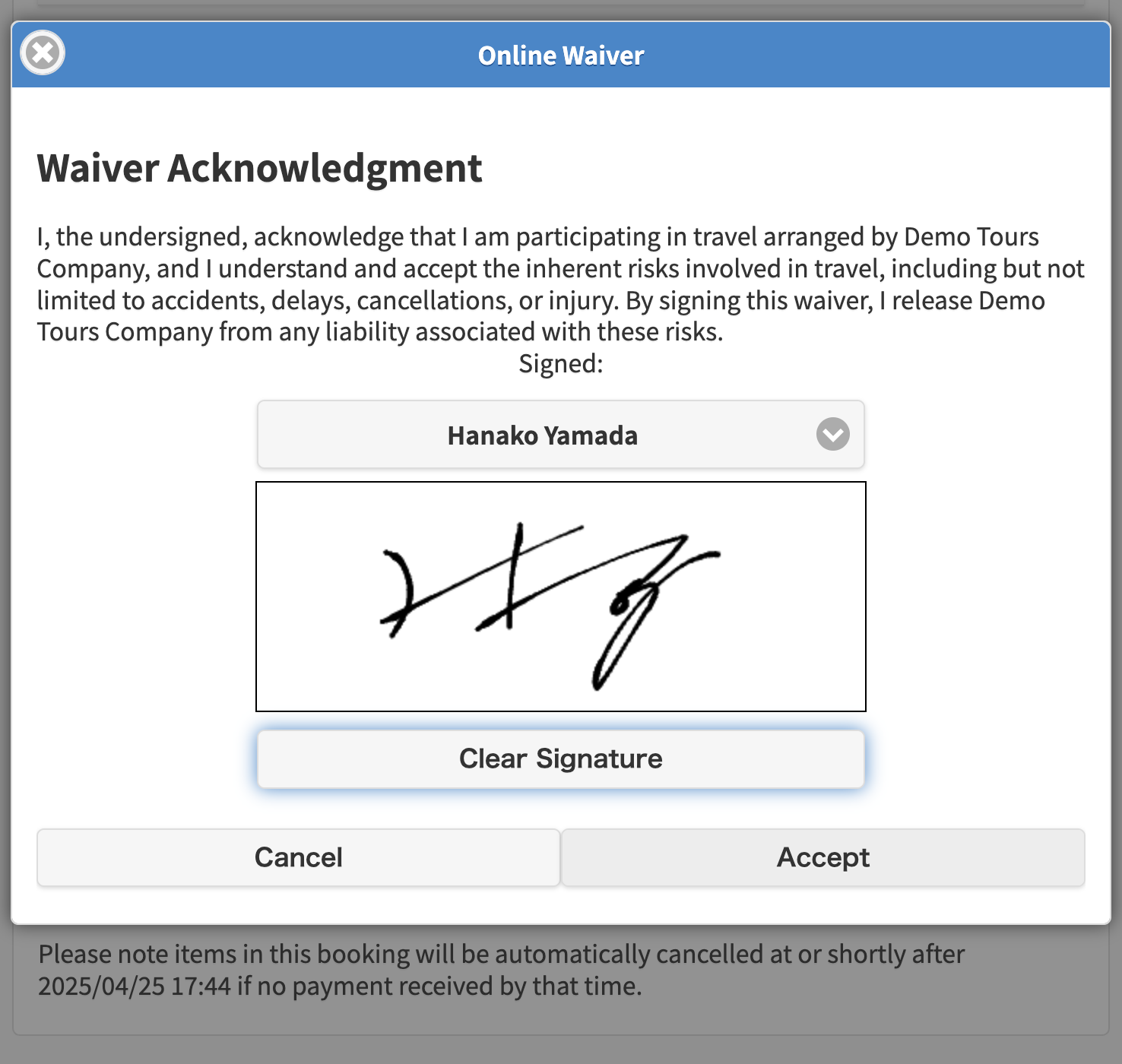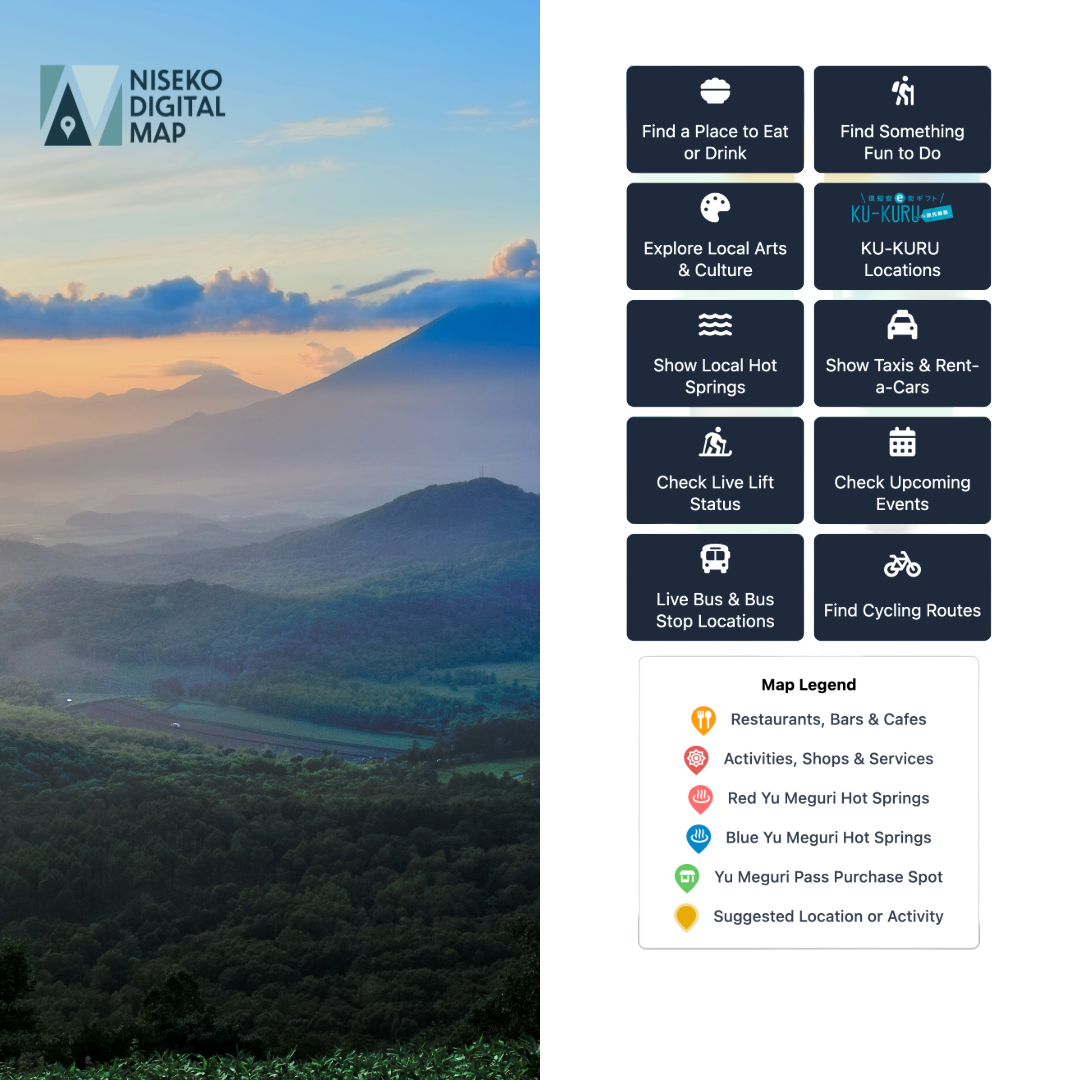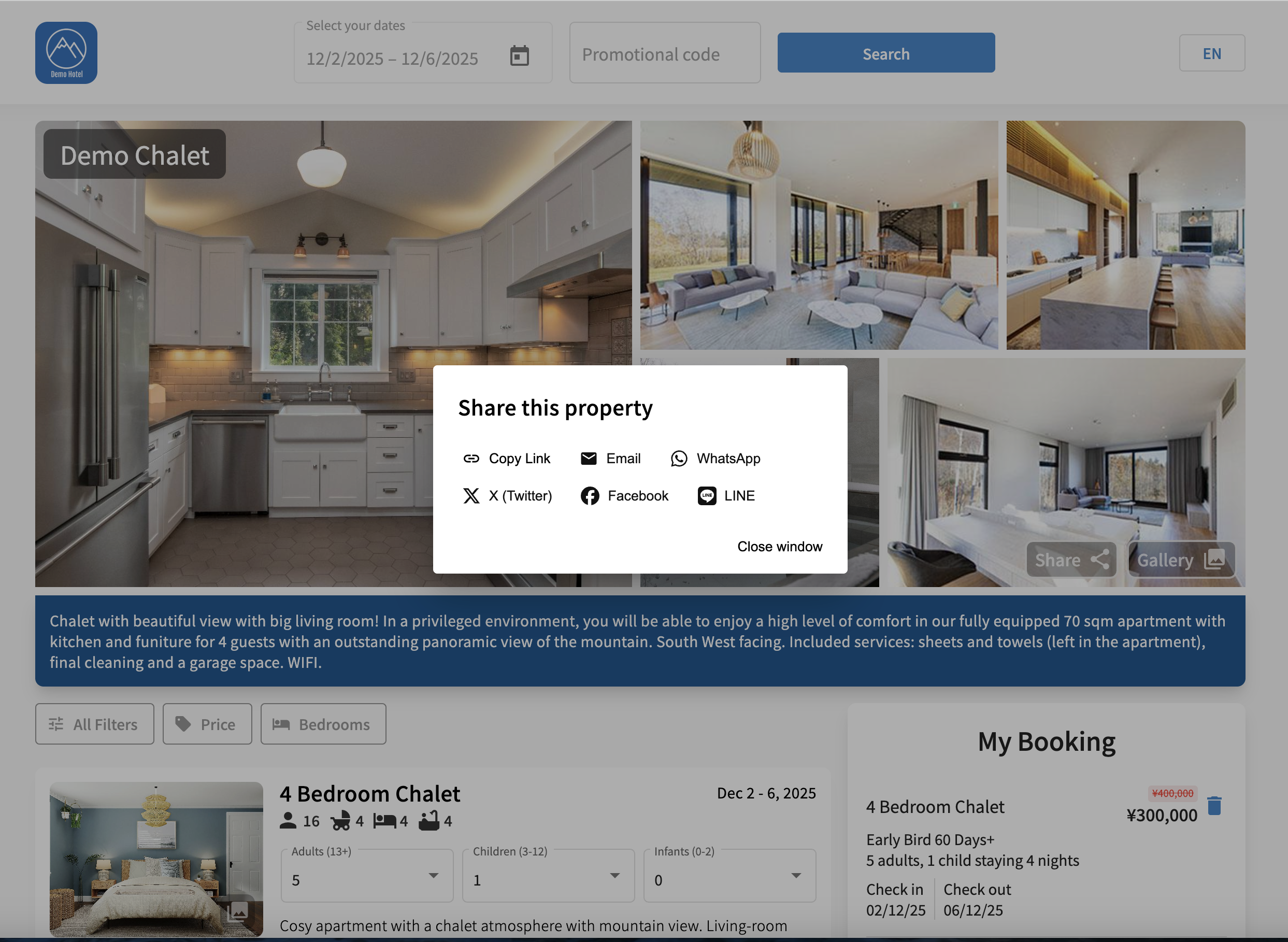News
Keep up-to-date with the latest system releases, RoomBoss news & team updates.
Sapporo Lilac Festival
Some RoomBoss team members visited the Sapporo Lilac Festival 2025 at Odori Park, a local event celebrating the blooming of Sapporo’s official tree. The park features over 400 lilac trees, food stalls, live music, and cultural exhibitions.
Events like this highlight what makes living and working in Sapporo rewarding—a balance of natural beauty, culture, and modern living. If you're seeking meaningful work in a supportive environment, consider joining the RoomBoss Sapporo office.
RoomBoss Powers Online Lift Pass Solutions for Resorts Across Japan
As the 2024/25 winter season concludes, RoomBoss is proud to have supported ski resorts across Japan—including Niseko Tokyu Grand HIRAFU, Niseko HANAZONO Resort, Niseko Village Ski Resort, Niseko Annupuri International Ski Area and Niseko Moiwa Resort in Hokkaido and Hakuba Goryu, Hakuba47 and Hakuba Goryu Iimori in Naganoーthrough our SKIDATA-integrated webshop system.
With RoomBoss + SKIDATA, resorts can sell lift passes alongside rentals, lessons, and other services in a single streamlined transaction. The system supports both B2C and B2B sales, enables photo uploads for season passes, and includes a powerful CRM to manage guest data. Detailed reporting tools provide the insights needed to optimise operations and enhance the guest experience.
To learn more about how our SKIDATA-integrated system can support your resort, visit our website or contact us directly.
New Feature: Online Waiver
RoomBoss now offers an Online Waiver feature that helps you streamline guest check-in while ensuring key policies are acknowledged in advance. Guests can conveniently sign waivers before they arrive, giving you the ability to collect required consent ahead of time and avoid delays at the front desk. The waiver text is fully customizable, allowing you to tailor the content to fit your business’s needs, whether it’s for ski rentals, accommodation agreements, or activity participation. Guests are required to sign the waiver in order to unlock the payment link. Signature status is visible directly in RoomBoss, so the you can quickly confirm who has signed and who still needs to take action within the same system.
To learn more about Online Waiver, please visit our help page.
Welcoming Rami to Our Backend Development Team!
We’re excited to introduce Rami from Jordan as the newest member of our backend development team!
Rami joins us with four years of experience in backend development, specialising in API design, system integration, and building scalable microservices. He previously worked in the fintech industry, where he developed digital banking and anti-money laundering (AML) solutions used across the Middle East and West Africa—experience that brings a valuable perspective to our team as we continue enhancing the RoomBoss platform.
Rami is really excited about shifting to the tourism industry as a way to expand both his knowledge and experience, and we’re thrilled to support him on this new chapter.
Outside of work, Rami enjoys playing and watching soccer, exploring new recipes in the kitchen, and playing video games. He’s also a big cat lover!
We’re thrilled to have Rami on board and look forward to the impact he’ll make at RoomBoss. Welcome, Rami!
RoomBoss Looks Ahead to the 2025/26 Season and Beyond
As the 2024/25 winter season comes to close, RoomBoss is already focused on preparing for the upcoming season. We are committed to continuously improving our system to enhance operational efficiency for our clients. Your feedback and suggestions are always welcome as we strive to make our system even more user-friendly.
With winter behind us, attention now turns to the green season. If you need assistance with spring or summer operations, the RoomBoss support team is here to help.
Niseko Digital Map Enhancement
Since its launch in 2022, the Niseko Digital Map has continued to grow and improve. What began with six map modes has now expanded to ten, offering visitors even more ways to explore the region.
The latest addition, Bike Map Mode, highlights cycling routes and bike stand locations throughout Niseko. Designed with the upcoming green season in mind, it’s the perfect tool to help visitors enjoy the area's scenic beauty by bicycle.
Another new feature, Art & Culture Facilities Map Mode, makes it easy to find historical sites and galleries in the region that are often hard to locate with standard map apps. Complete with photos and detailed descriptions, this mode invites users to experience a deeper connection to Niseko’s rich culture and history.
RoomBoss is proud to develop and support the Niseko Digital Map in collaboration with tourism organizations across the Niseko area, including Kutchan Town and Niseko Town.
Accommodation Booking Site Updates
We have two new improvements to share this week.
Enhanced Maps:
We’ve made improvements to the maps you see on the accommodation search page for the direct booking guests. The updated design is not only easier on the eyes but also feels more familiar and coherent with Google Maps, making it even smoother for guests to explore properties and locations.
Sharing Made Simple:
Guests can now easily share a property page on social media or copy a direct link with just one click. A new "Share" button has been added to the booking page, making it quick and convenient to spread the word.
We hope you and your guests enjoy these updates.
Hakuba Snow Machine Festival
ROOMBOSS Hakuba staff joined the Snow Machine Festival this year! Hakuba village came alive with energy as music, snow, and an international crowd came together. DJs spun an amazing blend of electronic music and driving beats, getting everyone dancing—and sometimes wiping out—in the snow.
Between sets, we enjoyed ramen and karaage in front of a bonfire. The combination of great music, the electric atmosphere, and delicious food made the festival unforgettable. The crowd was a fantastic mix of people from all over the world, adding to the already vibrant vibe!